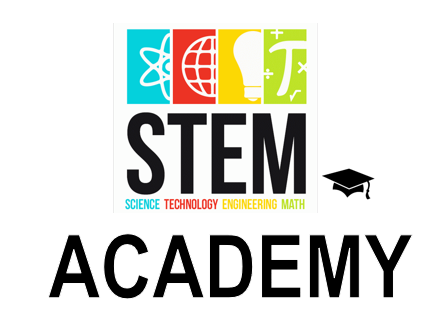总结一下 Parental Control
By Sky Walker
5/17/2021
疫情以来,许多孩子全天在家上网课,如何做 parental control 就成了头痛的问题。
首先,“攻心为上,攻城为下”,一定要引导孩子做户外活动。如果整天呆在室内,电子产品就成为唯一的娱乐了。带孩子去骑车、爬山、踢球…… 而且一定要天天做,不能偷懒。当孩子习惯了每天做户外活动,对电子产品的依赖就会相对减少。
Parental Control 可以是运行于网络,也可以运行于电脑。运行于电脑的,功能会比较丰富,但缺点是:
一、不一定能跨平台。譬如能在 Windows 运行,不一定能在 iPad、iPhone、Android上运行。
二、不能防止孩子用“其他设备”上网。譬如,问同学“借”了一台手机,就成了漏网之鱼。
我自己比较倾向于网络。但parental control不是网络设备厂商的盈利来源,因此良莠不齐,不同品牌差别很大。一般来说,可以分为三类:
一、自给自足。路由器提供 Parental Control 功能。譬如 Asus。
二、与第三方合作。譬如 Netgear,与 circle of Disney 合作,要交月费。
三、完全独立的第三方设备。譬如 Circle Home Plus、Gryphon、Firewalla 等。这些一般也需要给月费。
给月费的好处是数据库不断更新。譬如:你想屏蔽游戏网站。但游戏网站如雨后春笋不断涌现,月费模式的产品,会不断更新,把新出现的网站,加到数据库里。当然坏处就是要不断给钱。时间长了,也是一笔开销。
下面介绍一下 parental control 常用的技术。但要知道,孩子的创造力惊人,总有对策。因此谨记“攻心为上”。
1) MAC filter
路由器的 MAC filter 针对无线网络。原理是建立白名单(或者黑名单),让指定的设备连接到无线网络。每个设备有个唯一的 MAC 地址。路由器根据这个 MAC 地址来甄别。MAC filter 的缺点是:
一、对有线设备(用网线连接的设备)无效。
二、孩子可能会更改 MAC 地址,以逃避黑名单。
2) Profile
Profile 是很重要的功能。Profile 类似于群组(group)功能,把多个设备放到一个群组内,方便管理。譬如,可以建立一个 Kids profile,然后把孩子的电脑、iPad、手机放到这个 profile 内。然后对 profile 进行网站过滤(把不良网站屏蔽)。
一个很重要的功能,叫 default profile。我觉得每个 parental control 都应该有这个功能。孩子有一千种方法改变设备的识别特征:MAC 地址、IP 地址、主机名、等等。Default profile 的作用就是:如果有不能识别的设备,就自动归档于 default profile。我把 default profile 设置成不能上 Internet。这样做的好处是:
一、如果孩子把设备特征更改,就不能上网。如果不更改,就会归类到正确的 profile,从而屏蔽不良网站。
二、一些需要网络连接,但不需要上 Internet 的设备(如打印机),就不需要特别设置,自动归入 default profile。
3) Internet Schedule
设定某个 profile 什么时间可以上 Internet。譬如:早上7点,到晚上11点。
4) Time quota
设置某个 profile 可以有多长的上网时间。譬如设定每天6小时。
5) Web filter
这是最常用的功能,就是“过滤网站”。譬如:过滤“成人”和“赌博”类别的网站。当然,过滤的有效性,取决于数据库有多齐全。也可以手动添加一些网站名到过滤清单上。这个功能的弱点是:
一、这是基于 DNS 的过滤。意思是:终端设备的 DNS 服务器必须指向路由器。如果用户手工改变 电脑的 DNS 设置(譬如改成 8.8.8.8),就有可能绕过这个功能。对策是用路由器的防火墙功能,屏蔽外网的 DNS 服务器。
二、如果用户用 IP 访问网站,这个功能也不能过滤。对策也是用防火墙。
6) DNS filter (external)
这个和上面第五点基本类似,唯一不同的是,过滤的工作由外部设备(如 PiHole)或者外部网站(如 OpenDNS)来做。好处是数据库比较大、比较齐全。#6 和 #5 可以一起使用。譬如:路由器上把 Internet DNS 设置成 OpenDNS 的 IP,然后把 DHCP 中的 DNS设置成路由器 IP。电脑访问 Internet 的时候,先经过路由器的 web filter,然后再通过 OpenDNS 的 filter,相当于两层过滤。
7) Firewall
这个基本上是所有路由器都有的功能。Firewall 只能针对 IP(或者网段),不能针对域名。Firewall 也可以指定某个端口(譬如 DNS 端口、FTP 端口),从而实现屏蔽某样应用的功能。
8) Report
我觉得这个是很重要的功能。Report 一定要详细,并且有汇总功能。这样才可以知道某个用户、某台设备用了多少流量、访问了什么网站、什么时候访问,从而作出应对。
9) Access Request
这个功能是让用户在遇到网站屏蔽的时候,提出放行请求。在做网站过滤的时候,难免误杀无辜。用户提出请求,管理员可以针对某个网站放行(加到允许清单上)。
以上是我自己使用 parental control 的心得。大家在选择产品的时候,可以考虑一下上面的功能。当然,还是要记住“攻心为上”。

Parental Controls
Parental controls are available on most internet-enabled devices like computers, smartphones, tablets and gaming systems. When enabling parental controls, use age-appropriate settings to filter, monitor and block your child’s activities.
The National Cyber Security Alliance (NCSA)
As a parent, you’ll likely want to allow your children to use technology for communications, learning and more. You’re also going to want to be sure that your children use the internet safely and securely. Parental controls are a great way to be proactive about your child’s online safety and activities.
OnGuardOnline.gov gives a breakdown of different types of parental controls:
- Filtering and blocking limit access to specific websites, words or images.
- Blocking outgoing content prevents your children from sharing personal information online and via email.
- Limiting time allows parents to set time limits for how long their children are online and the time of day they can access the internet.
- Monitoring tools alert parents to their children’s online activity without blocking access and can be used with or without the child’s knowledge. Some software can record which websites a child has visited. Other programs display warning messages when children visit certain websites.
Mobile phone service providers have different options for controlling privacy and usage, filtering content and location and monitoring settings.
- Usage controls: Most companies will allow parents to turn off features, such as downloading videos or images, text messaging and accessing the internet. These controls can also be used to limit the number of calls or texts and set time restrictions.
- Content filtering: These controls can block certain websites to allow for safer mobile browsing. Some filters can also limit videos and other multimedia.
- Location and monitoring settings: These controls allow parents to track their children’s whereabouts using GPS systems that are built into mobile devices.
Source: https://staysafeonline.org/stay-safe-online/securing-key-accounts-devices/parental-controls/